Org to Markdown for Hugo
ox-hugo is an Org exporter backend that exports Org to
Hugo-compatible Markdown (Blackfriday) and also generates the
front-matter (in TOML or YAML format).
The ox-hugo backend extends from a parent backend
ox-blackfriday.el. The latter is the one that primarily does the
Blackfriday-friendly Markdown content generation. The main job of
ox-hugo is to generate the front-matter for each exported content
file, and then append that generated Markdown to it.
There are, though, few functions that ox-hugo.el overrides over
those by ox-blackfriday.el.
See the Real World Examples section to quickly jump to sites generated
using ox-hugo and their Org sources.
Screenshots #
Before you read further, you can see below how ox-hugo translates
Org to Markdown (Org on the left; exported Markdown with Hugo
front-matter on the right).
One post per Org subtree (preferred) #
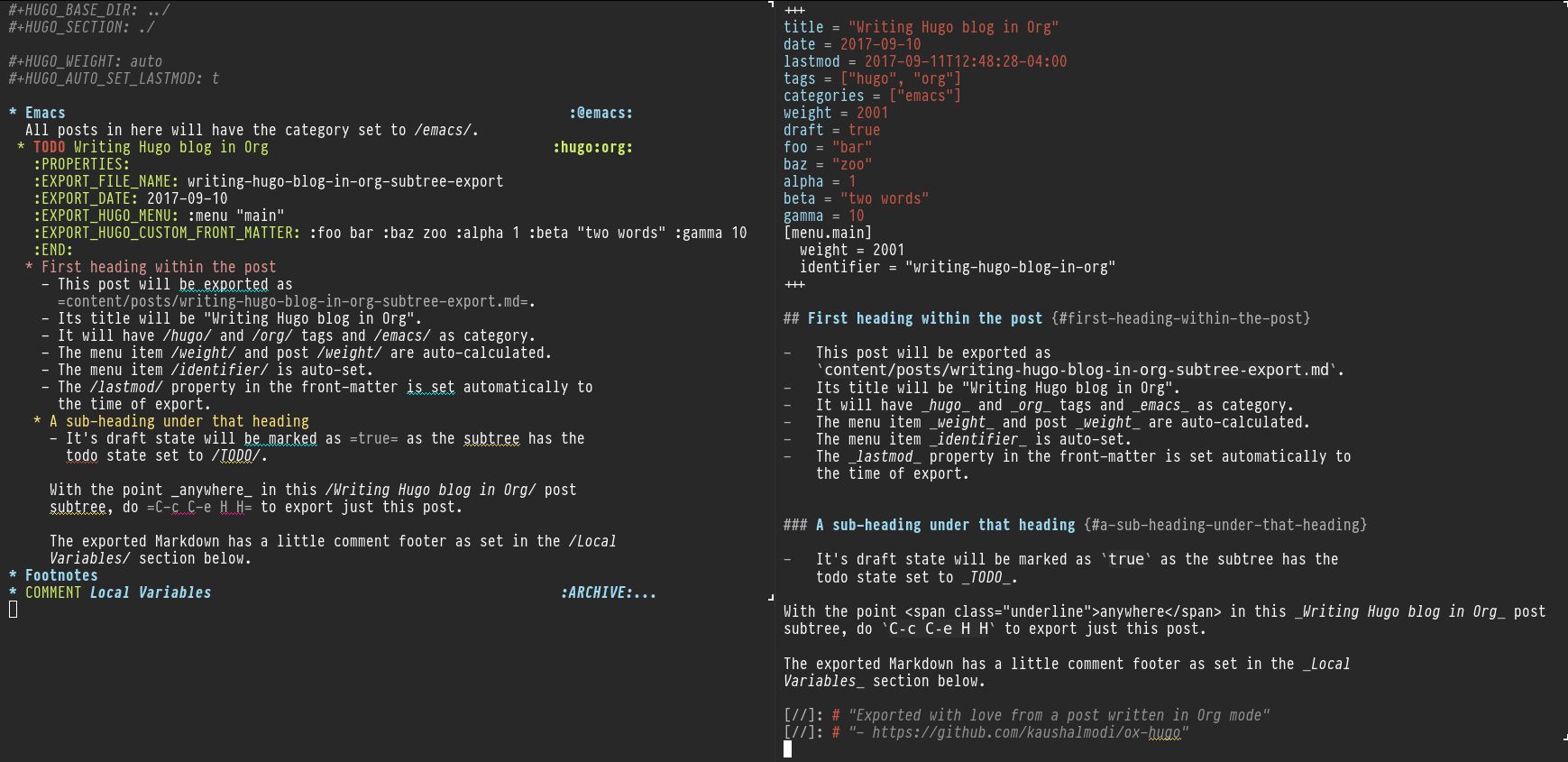
One post per Org file #
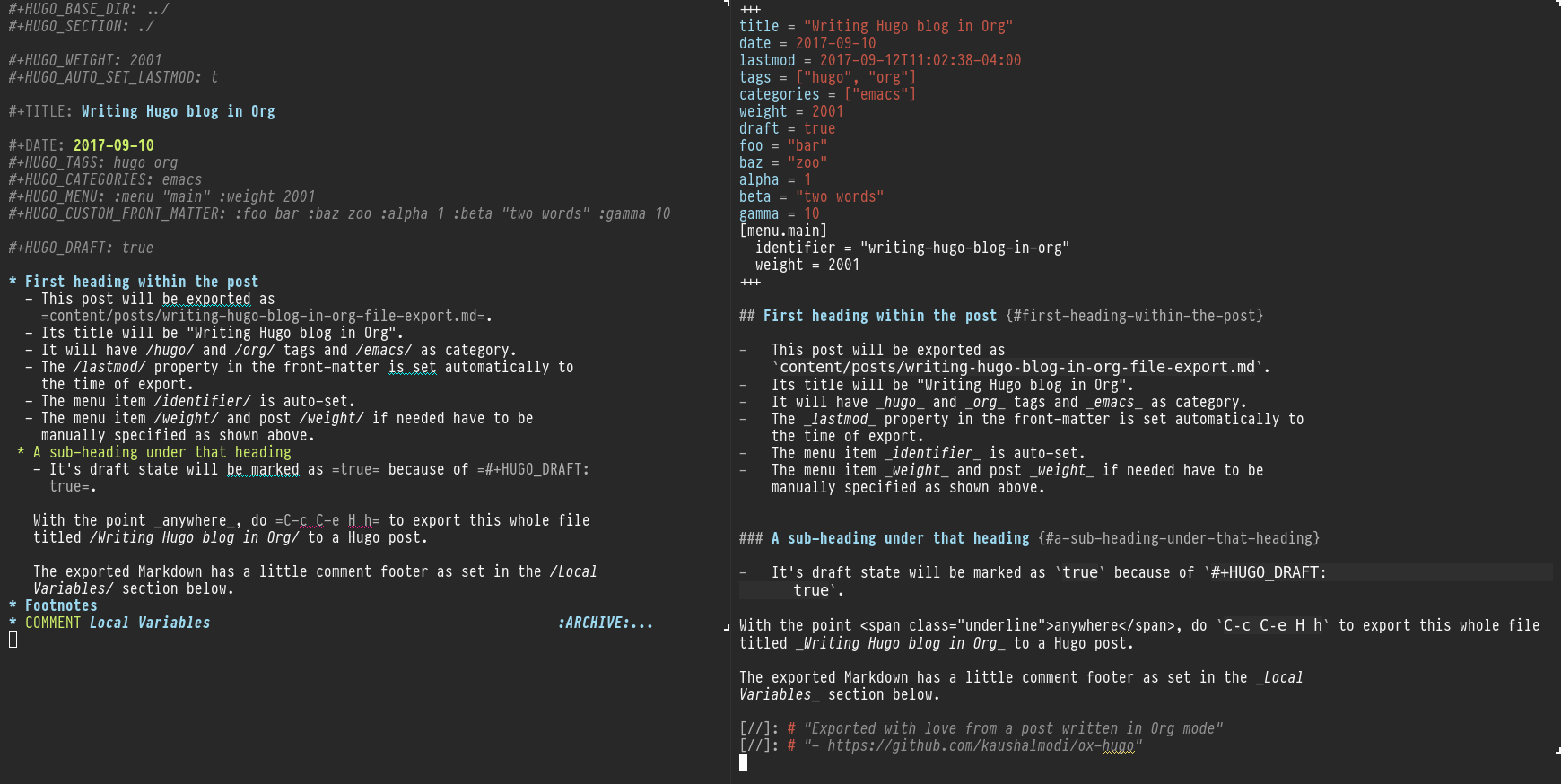
Editorial #
The preferred way to organize the posts is as Org subtrees (also the main reason to write this package, as nothing like that was out there) as it makes the meta-data management for Hugo front-matter pretty effortless.
If you are a one Org-file per post type of a person, that flow works
too! Just note that in this flow many of those #+hugo_ properties
need to be managed manually.. just as one would manage the front-matter
in Markdown files — See the Org versions in the above screenshots for
comparison.
Demo #
Org source → ox-hugo Exported Markdown → https://ox-hugo.scripter.co/test/
The test site uses a minimal theme written just for debug purposes (not extra aesthetics). The test site is designed to verify if all the content translates from Org to Markdown as expected.
See Hugo Themes for examples of really good site prettification and presentation styles.
Installation #
This package requires at least GNU Emacs 26.3 and Org Mode 9.0. It is available on Melpa (https://melpa.org/#/ox-hugo), and it’s recommended to install this package from Melpa (not Melpa Stable).
You will need to require the package after installing it to get the
ox-hugo export options in the Org Export Dispatcher menu (the one
you see when you hit C-c C-e to initiate any export).
You can do that by adding the below to your config:
(with-eval-after-load 'ox
(require 'ox-hugo))
Use Package #
If you use use-package, you can do the below instead:
(use-package ox-hugo
:ensure t ;Auto-install the package from Melpa
:pin melpa ;`package-archives' should already have ("melpa" . "https://melpa.org/packages/")
:after ox)
Spacemacs #
Spacemacs users can use ox-hugo by setting the variable
org-enable-hugo-support.
(setq-default dotspacemacs-configuration-layers
'((org :variables
org-enable-hugo-support t)))
This was verified to work on Spacemacs develop branch (ref).
Usage #
Jump to the Quick Start section to quickly try
out ox-hugo with Hugo.
Before you export #
Before you export check that these properties are set as you need:
- HUGO_BASE_DIR
- Root directory of the source for the Hugo site. If
this is set to
~/hugo/, the exported Markdown files will be saved to~/hugo/content/<HUGO_SECTION>/directory1. By default, the Markdown files reside in a hierarchy under thecontent/directory in the site root directory (ref).If you try to export without setting this property, you will get this error:
user-error: It is mandatory to set the HUGO_BASE_DIR property or the `org-hugo-base-dir' local variableThis property can be set by one of two ways:
- Setting the
#+hugo_base_dir:keyword in the Org file. - Setting the
org-hugo-base-dirvariable in a.dir-locals.elor File Local Variables.
- Setting the
- HUGO_SECTION
- The default Hugo section name for all the posts.
See here for more information on Hugo sections. It is common for
this property to be set to
postsorblog. The default value is set usingorg-hugo-default-section-directory. See Hugo Section for details.
Important: If you choose to export an Org subtree as a post, you
need to set the EXPORT_FILE_NAME subtree property. That property is
used by this package to figure out where the current post starts. For
that reason, a subtree with EXPORT_FILE_NAME property cannot nest
another subtree with that property. If you can analogize with the
branch/leaf data structure terminlogy, then the subtrees with
EXPORT_FILE_NAME property need to be leaf nodes.
Export bindings #
The common ox-hugo export bindings are:
For both one-post-per-subtree and one-post-per-file flows #
C-c C-e H H- Export “What I Mean”. This is same as calling the
org-hugo-export-wim-to-mdfunction interactively or via(org-hugo-export-wim-to-md)in Emacs Lisp.-
If point is in a valid Hugo post subtree, export that subtree to a Hugo post in Markdown.
A valid Hugo post subtree is an Org subtree that has the
EXPORT_FILE_NAMEproperty set. Note that a subtree withEXPORT_FILE_NAMEproperty cannot nest a subtree with the same property set. If you can analogize with the branch/leaf data structure terminlogy, then the subtrees withEXPORT_FILE_NAMEproperty need to be leaf nodes. -
If the file is intended to be exported as a whole (i.e. has the
#+titlekeyword), export the whole Org file to a Hugo post in Markdown.
-
C-c C-e H A- Export all “What I Mean”. This is same as
executing
(org-hugo-export-wim-to-md :all-subtrees)in Emacs Lisp.- If the Org file has one or more ‘valid Hugo post subtrees’, export them to Hugo posts in Markdown.
- If the file is intended to be exported as a whole (i.e. no ‘valid
Hugo post subtrees’ at all, and has the
#+titlekeyword), export the whole Org file to a Hugo post in Markdown.
For only the one-post-per-file flow #
C-c C-e H h- Export the Org file to a Hugo post in
Markdown. This is same as calling the
org-hugo-export-to-mdfunction interactively.
Also see the Auto Exporting section.
Customization Options #
Do M-x customize-group, and select org-export-hugo to see the
available customization options for this package.
Thanks #
- Matt Price (@titaniumbones)
- Puneeth Chaganti (@punchagan)
- Also thanks to
http://whyarethingsthewaytheyare.com/setting-up-the-blog/(not hyperlinking the link as it is insecure — not https),http://www.holgerschurig.de/en/emacs-blog-from-org-to-hugo/(not hyperlinking the link as it is insecure — not https) and thegoorgeousproject by Chase Adams (@chaseadamsio) for inspiration to start this project. - This site is powered by Netlify.
-
The
HUGO_SECTIONis the bare-minimum requirement to specify the destination path. That path can be further tweaked usingHUGO_BUNDLEkey (and the associatedEXPORT_HUGO_BUNDLEproperty), and theEXPORT_HUGO_SECTION_FRAGproperty (only for per-subtree exports). ↩︎
